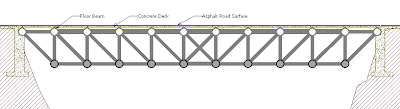This video from Science Friday isn’t directly about trusses (but notice the use of trusses in the construction), but it’s interesting to see the kinds of things that engineers incorporate to make bridges safe.
As the video indicates, the previous bridge in this location failed during the 1989 Loma Prieta earthquake.
Note the time scale for big projects of this sort – it’s 23 years since the failure and the replacement is just about to open.